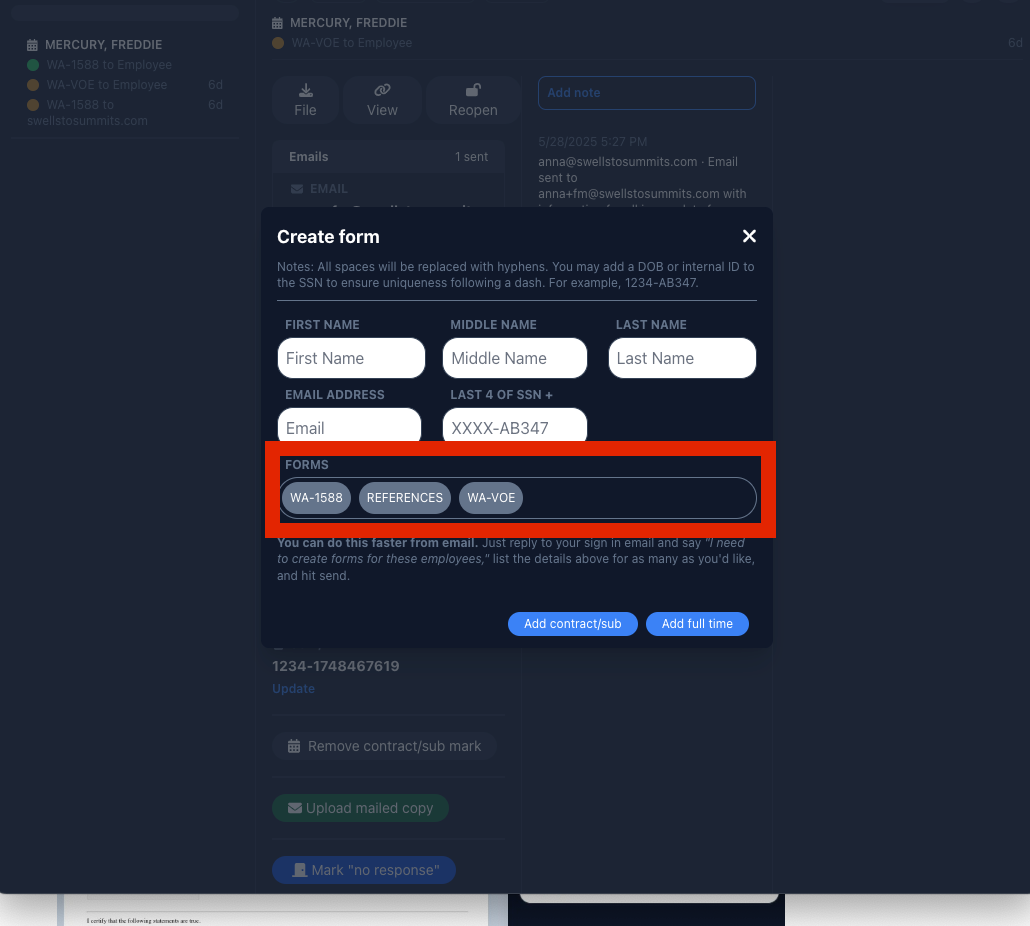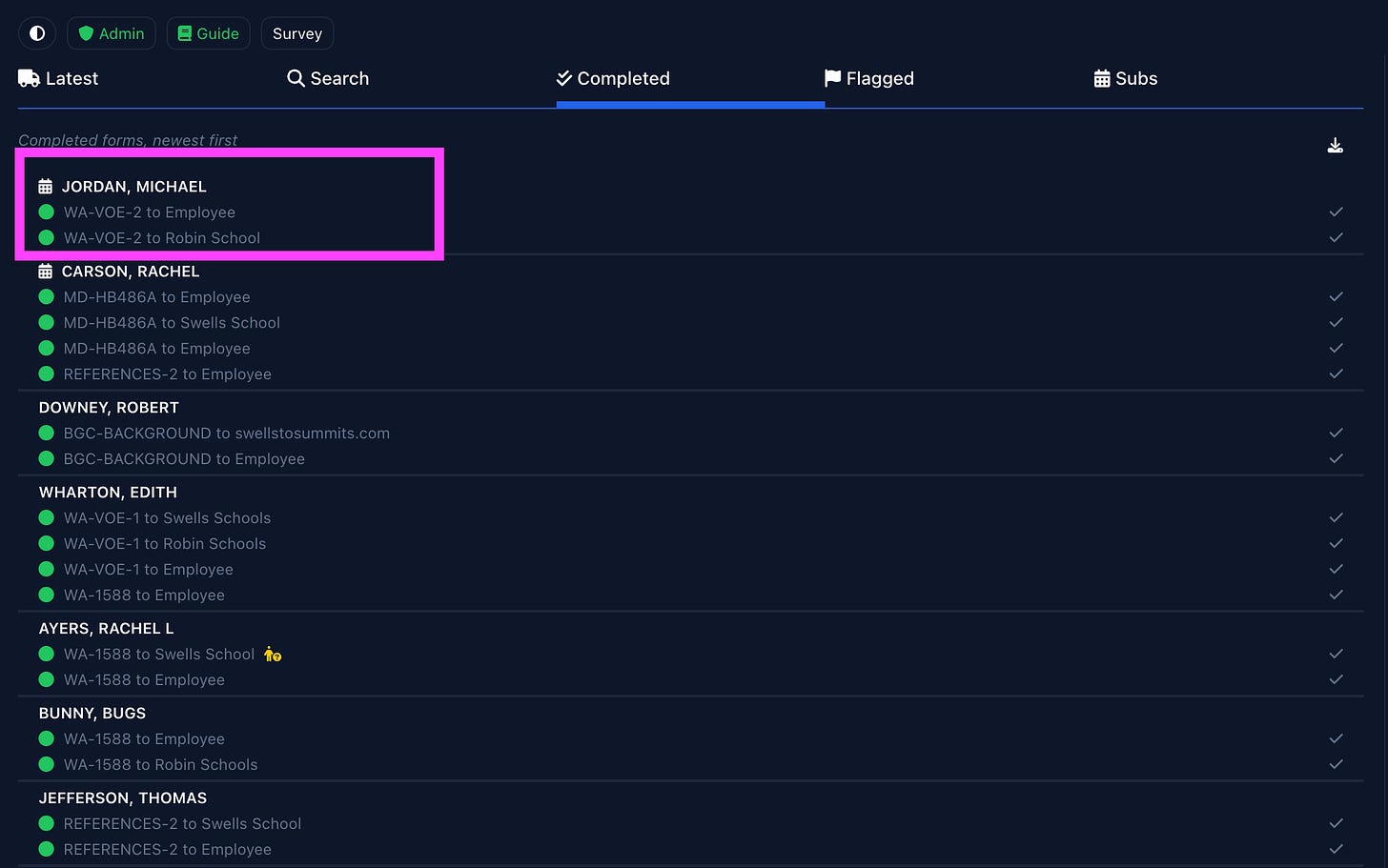Verification of Employment in Robinform
Sending VOE from Robinform is simple and straightforward
What: Send VOE forms to employees to fill out at the same time you send the sexual misconduct form.
Why: Save your team time processing manual paperwork, and keep track of multiple steps during onboarding in one place.
How: When you add an employee, select “VOE” as a form to send them. You can select multiple forms at once.
They will then fill out the details required (past employer, contact information, etc.) and we will email the district on your behalf. When their past employer responds, you will get a notification and the form will be complete. You can find it on the dashboard in the “complete” tab, nested under the employee’s name.
We will send two automatic follow-up reminders in addition to the first email (just like the sexual misconduct form). You can also edit information like email address, name, etc. from the dashboard if needed.
You can also send reference requests via the same process.
If there are other forms you’re interested in adding to your account, please reach out to us at help @ robinform.com