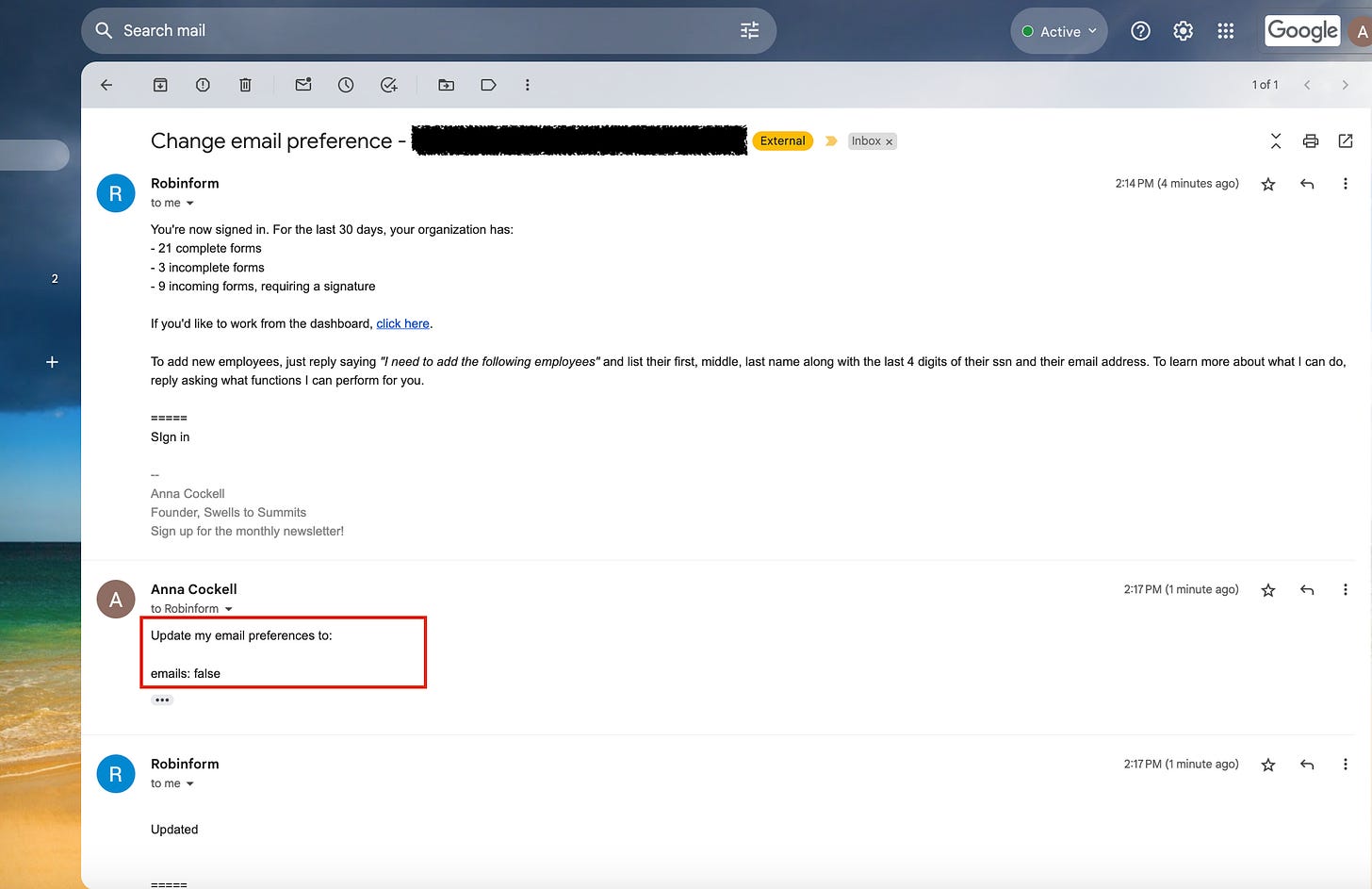Updating email preferences
Use the Robinform AI assistant to update your user preferences
If you don’t want to get email notifications from Robinform, you can update your email preferences via the AI assistant in three easy steps.
One: Reply to the sign-in email when you log in to the dashboard OR send an email to “hey@nest.robinform.com” to sign in.
Two: Your email should say something like the following:
I want to update my email preferences:
email = falseThree: You will get a confirmation that your email preferences were updated when the AI assistant responds with “updated”.
When you turn off email notifications you will no longer be alerted when an employee or past employer has completed the form. Be sure to check the dashboard regularly to stay on top of incomplete forms.
If you want to turn on your emails again, you can follow the same steps but say “email = true”.