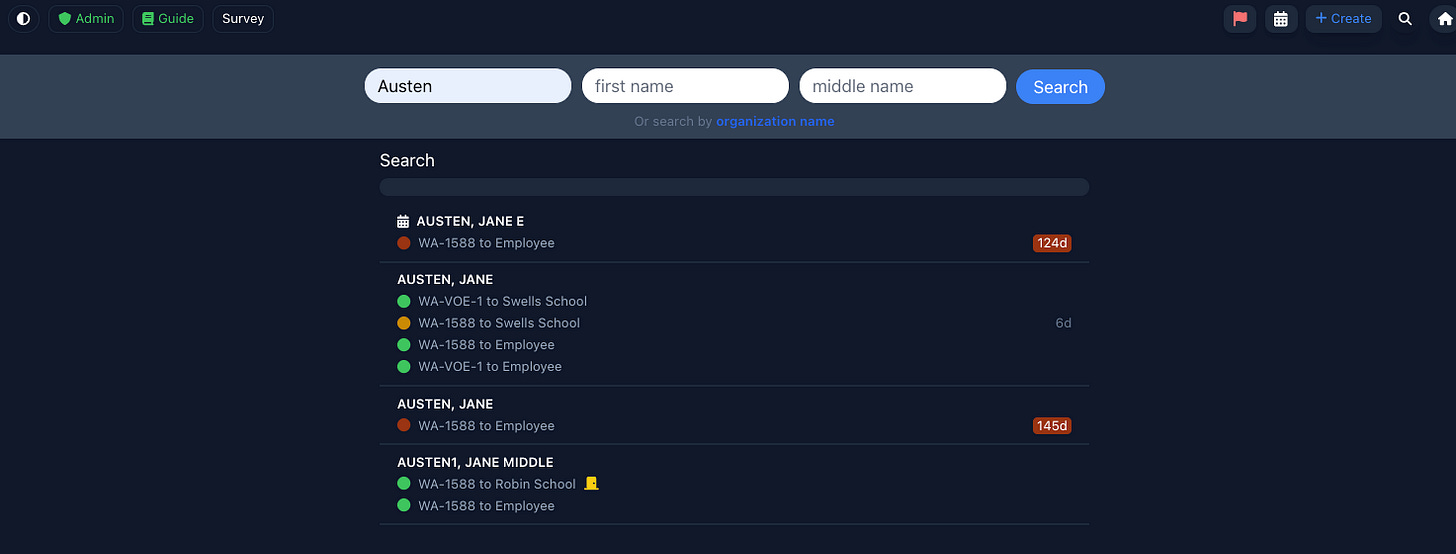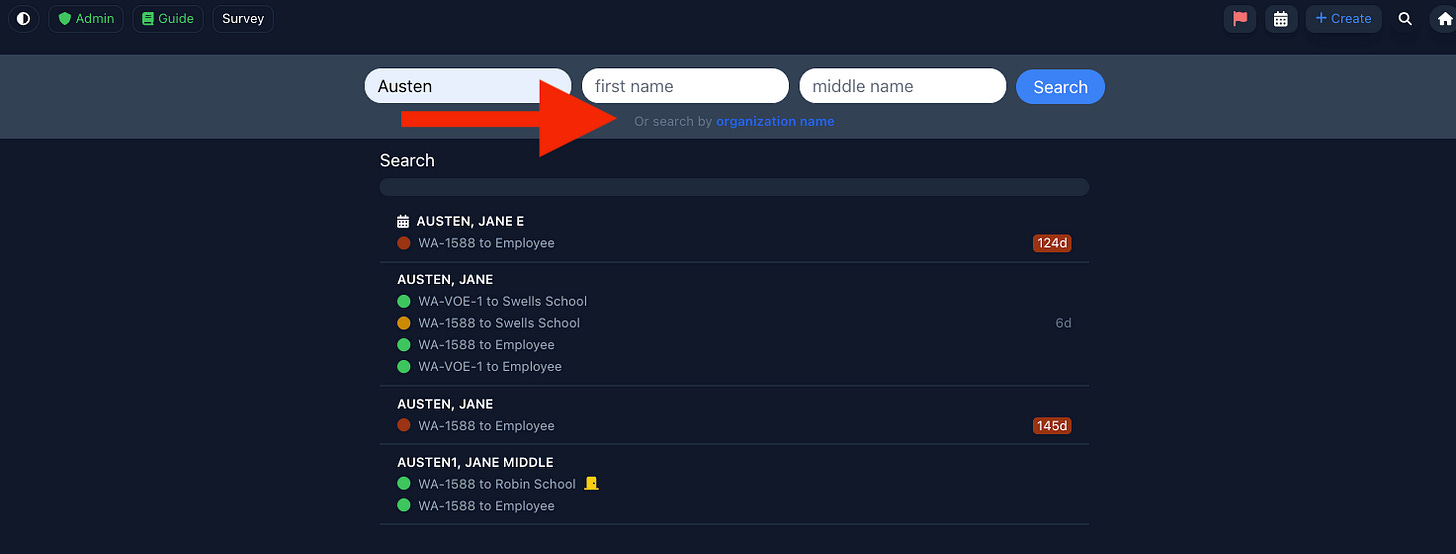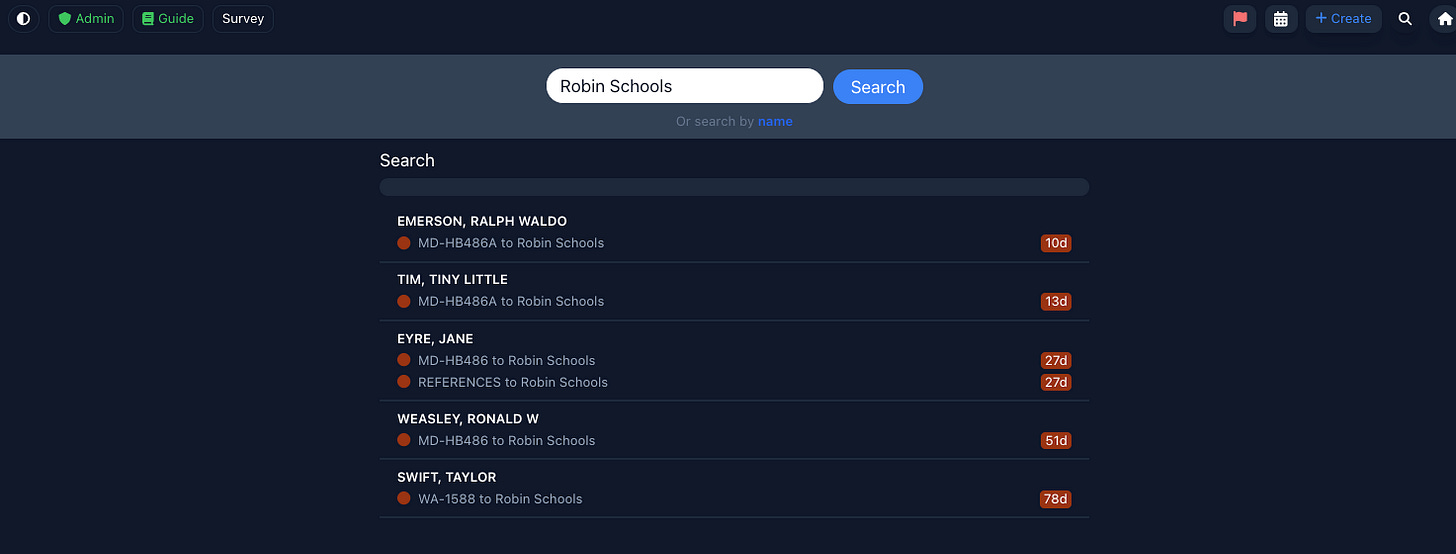Search in Robinform
Finding forms for a specific employee or organization via search
There are two ways to search for forms in Robinform:
Employee name
Organization name
The search function is found by clicking the magnifying glass icon in the dashboard menu:
By employee name
If you are looking for forms for a specific employee you can easily search by their name. Last name is required, but you can add first and middle names to narrow down the results. Here is what a search result using last name looks like:
By organization name
If you want to see all forms sent to a specific organization, you can select “search by organization name”:
Type in the name of the organization, and you will see all forms that have been sent:
If you have any questions, please email help@robinform.com