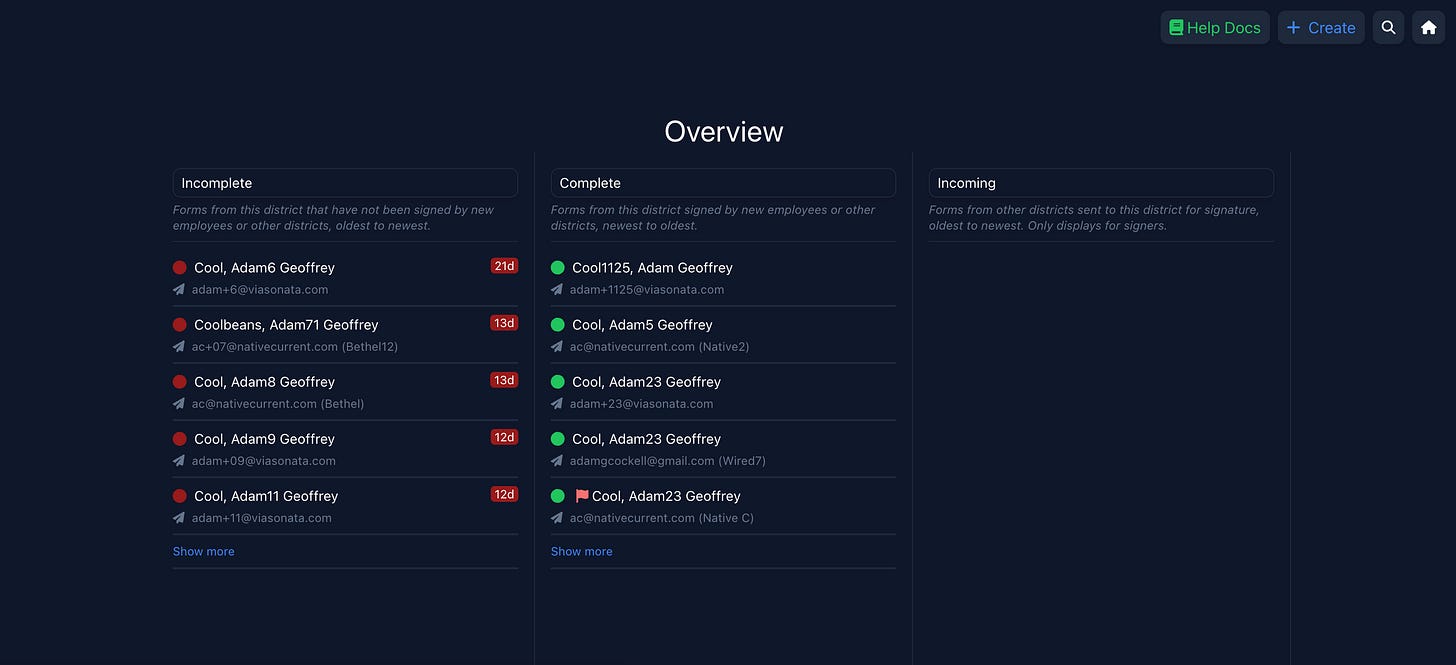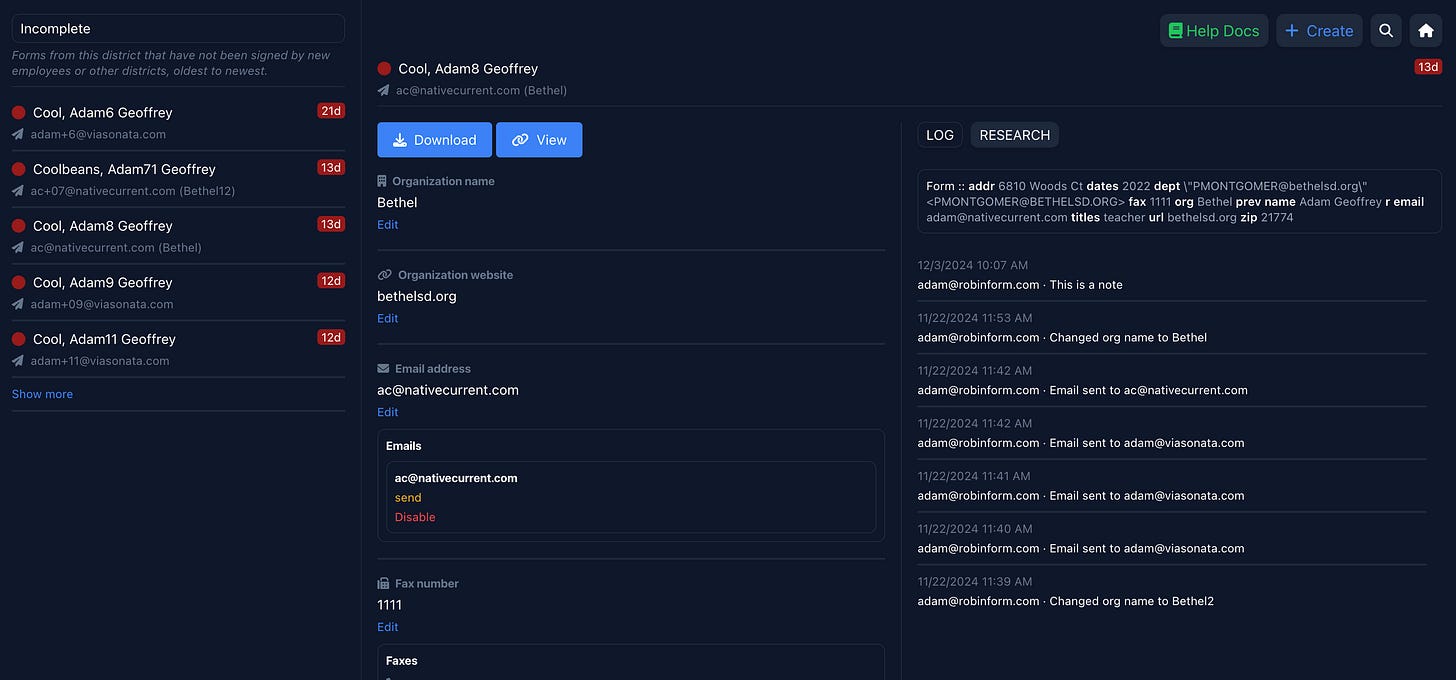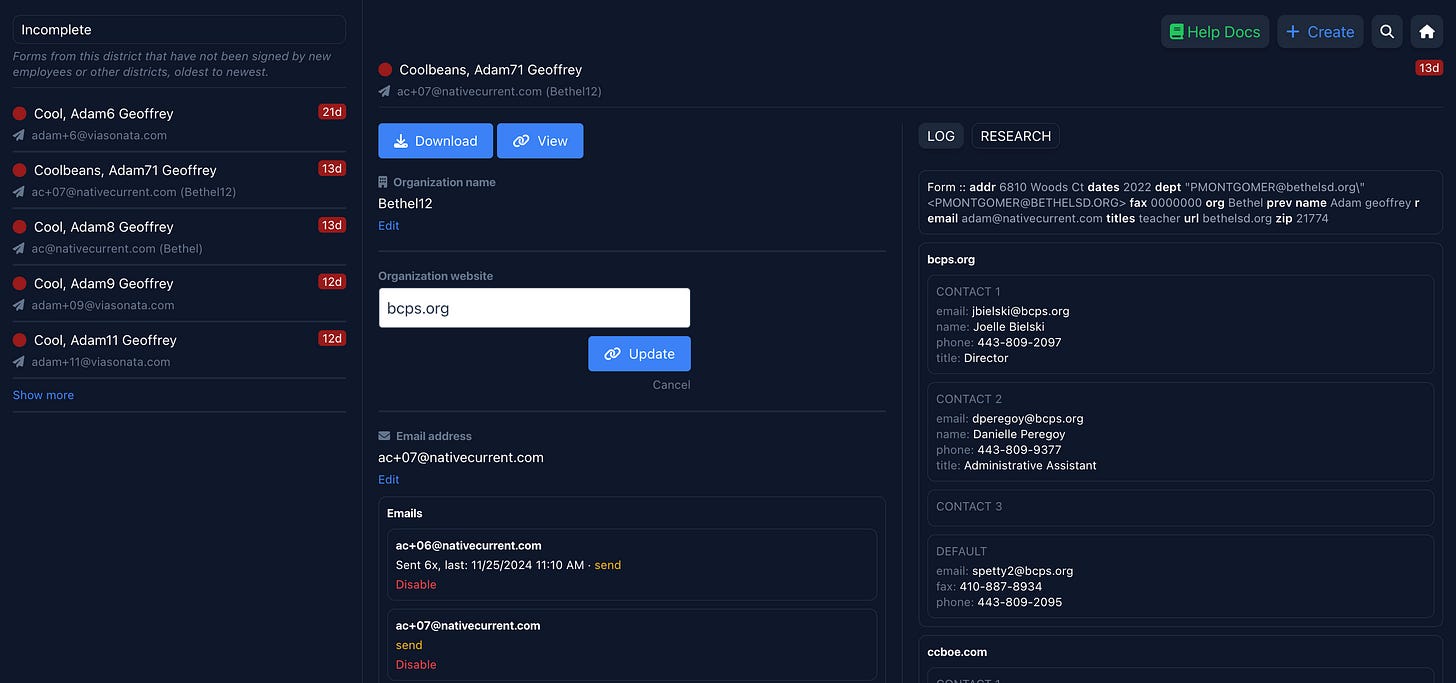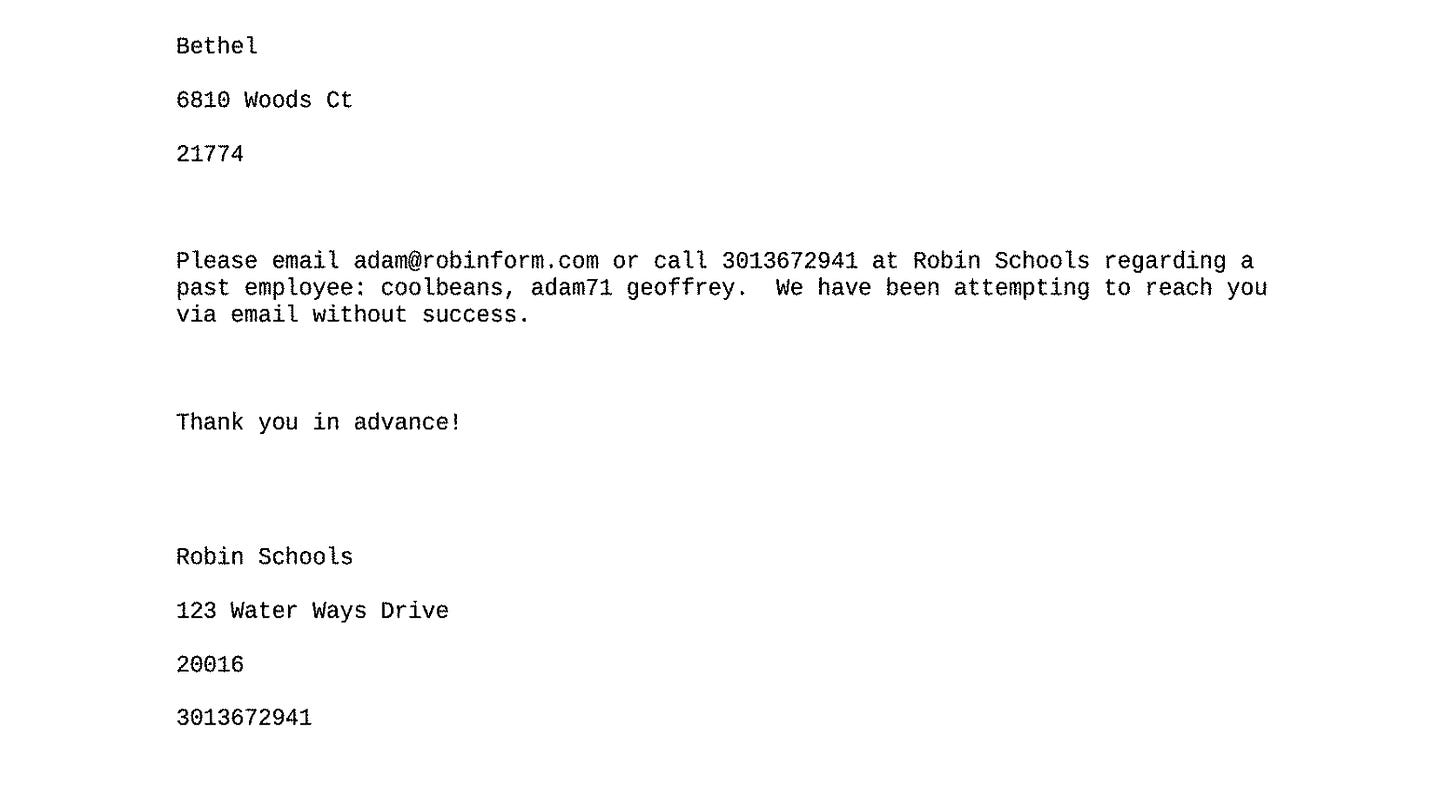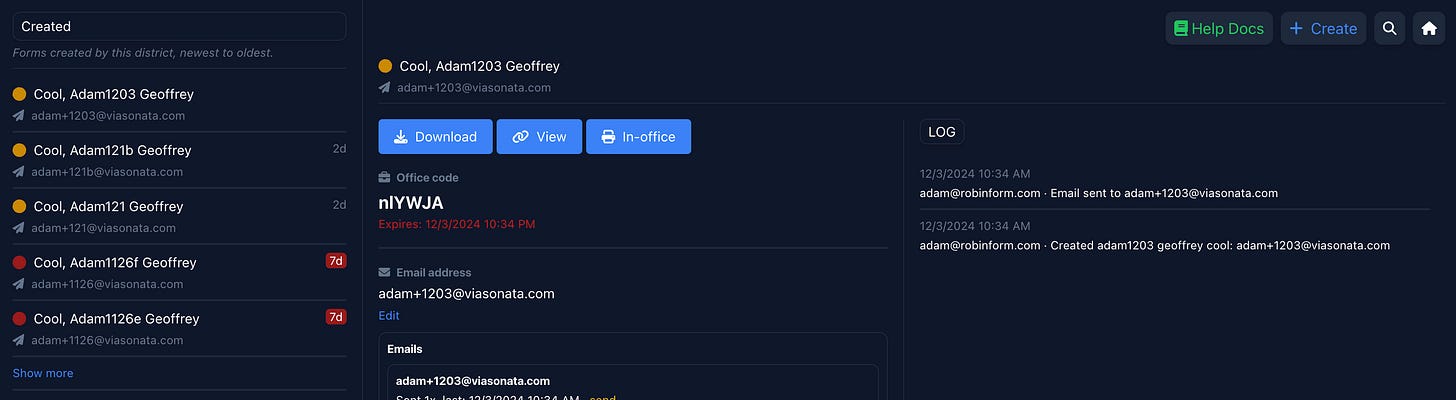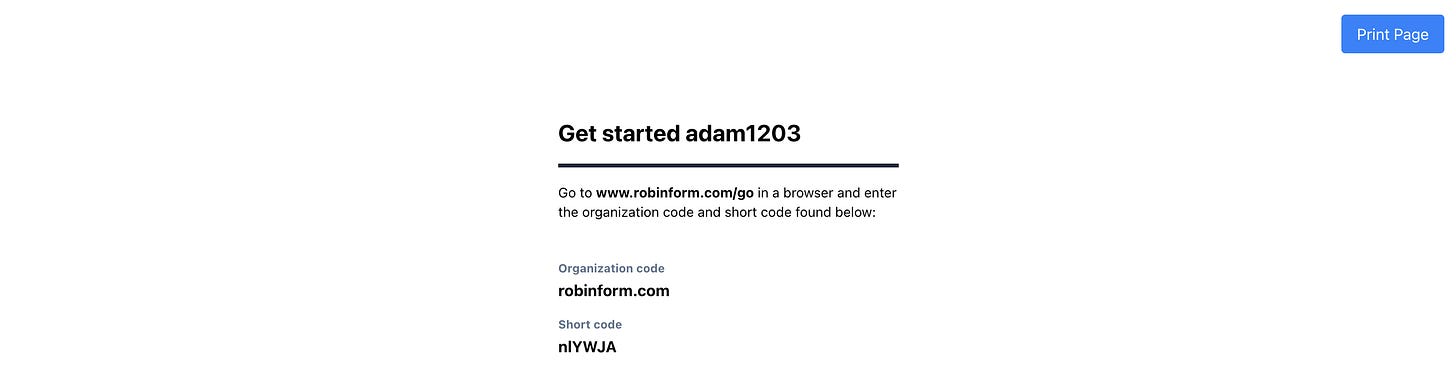Robinform v2 is live
With a focus on automation for finding and making contact across multiple mediums (email, phone, and fax), and keeping track of events
Over the past week we have released several major updates to Robinform to round out and mark what I see as our first official release. I will go through through them one by one below, but here’s quick summary:
New dashboard home
New employee form detail view that includes:
Audit (event history) trail
Automatic research for contacts
Automated sending of multiple emails, faxes, and voicemails (after hours calls to leave a voicemail)
In-office onboarding support
New dashboard home
We started Robinform with a very basic dashboard home screen. This updated version makes it easy to see what’s going on at a glance, and dig in when you want to know more. The overview includes columns for incomplete, complete, and incoming, let’s you know how long responses are taking, and expands so that you can scroll back up to six months.
Employee form detail view
With this update, you can now edit information about employees and their forms, automatically send emails, faxes, and voicemails (yes, multiples), and access an automated audit trail of events related to the form’s history. You can also log custom events, for when you have something specific you’d like to include in the record.
Automatic contact research (emails, phones, faxes)
Forms for recipients by default require a website for the organization. When you update a website on the dashboard, the service automatically attempts to find the three best HR contacts (email, phone, fax for each) to reach out to. These will show up under the research tab next to the log.
These contact methods will also display under the respective email, phone, and fax send options for the form. There, you can automate contact for all of them (and you don’t need a fax machine of your own).
We require you to add a callback number so that when we leave an after hours voicemail or send a fax we can let organizations know who they need to call to respond.
Here’s a sample fax message:
Support for in-office form completion
When you create a new employee form, you will see an in-office button at the top of the detail view. Selecting that will open a new window that you can print and give to employees while they’re in the office so that they can get started without signing into their email inbox.
As part of this, it’s worth noting that emails are no longer required when creating forms. In this case, you can simply leave that field blank.
========
A lot has gone into this release, which would would not have been possible without your feedback and support. Anna and I are both incredibly grateful for the opportunity to meet and work with you, so please keep the feedback coming.
More to come!