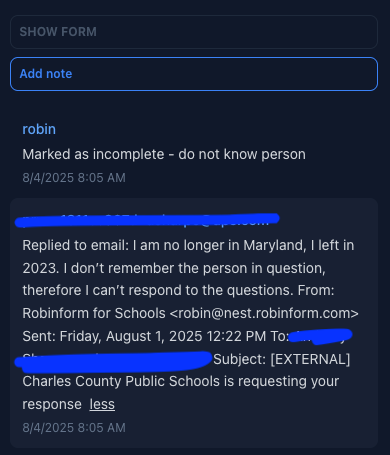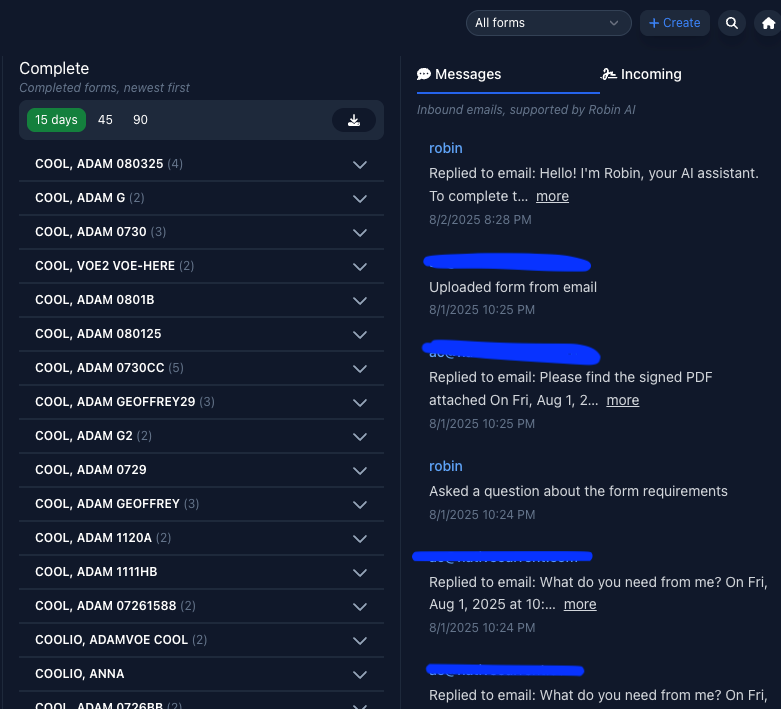AI email responses with Robin
Helping your team address email interactions from end-users
While we share a point of contact for your organization on emails to employees and other organizations, we’ve been receiving direct replies to our outbound system emails too.
To make sure these didn’t get lost, we started pushing them into the logs for form records, and highlighting them as much as we could on the dashboard. We thought about forwarding these to you, but we realized we could respond to most of them with AI and take action on our platform based on the conversations to save you time. As a side note, AI over email is actually one of the first features we built when we started Robinform, so we’ve had it from day one and have learned from it since! But we originally focused our efforts on use cases for you, the administrator using our platform (creating forms, managing the organization, etc), instead of the end-user: your new employees, contractors, temps, and the people that can certify their past experiences. Doing this was really an aha moment for us as we realized we could help you more by helping them.
Over the weekend we released that capability, and added a second level of visibility to your dashboard home screen. Here’s an example of our AI (Robin AI) in action:
At 8:05 a person that we sent an email to replied that they did not know the person they were sent a reference for, and could not reasonably complete the form we sent. In under a minute, Robin AI responded to the person and marked the form as incomplete (“no response”) to close the form and stop sending follow up emails.
This is a very simple example of how we can use AI to automate flows. Right now our AI can currently make decisions and respond to the following types of end-user interactions:
Emails like “I don’t know this person” - mark a form as incomplete / no response (example above) and reply to confirm
Emails like “How do I do this” / “Tell me about HB486” - answer questions about forms they need to complete
Emails like “I can’t open this link on my organization’s network” - help the responding organization upload a PDF to sign instead of using a link, and reply to confirm upload
Emails like “This is annoying, stop emailing me” - stop email notifications to prevent spam, and reply to confirm
Emails like “Can I speak to someone that can help me” - CC you on the email thread
Emails like “I’m having trouble submitting the form” - CCs us so we can assist with technical issues
We also added more visibility into these incoming and outgoing emails on the dashboard to keep you informed of what’s coming in and going out.
If a Robin AI response in the logs does not show its actual reply, then our system replied with a pre-vetted, non-AI / canned response written by us. As it’s static, the actual text will not show up in logs. However, in situations where the AI response is sent back to the end-user, we show you the full text, as shown in the first item in the logs above.
We’d like to work with you all to start adding custom FAQ questions / responses you may have for your organization. Please reach out to Anna for that.
If we missed any scenarios you think would be useful, please reply directly to this email and I will see your response in my inbox!
Adam